Airodump-NG Scan Visualizer ver 1.0

We all love Airodump-NG! I am personally a fan of the entire Aircrack-NG tool suite and the fantastic work done by Mister_X over the years. As most of you know Airodump-NG can export the scan data as a CSV or a Kismet compatible Netxml file. The Airodump-NG Scan Visualizer takes this CSV file and allows you to filter and play around with this scan data in interesting ways.
Getting Started with the Airodump-NG Scan Visualizer
1) Start an Airodump-NG Scan with the "-w" option to write to file
2) Allow the Scan to run till you have enough data
3) Locate the XXX-YY.CSV file in the current directory
4) Upload the CSV file

5) Click on Analyze!

Features:
1. Segregation of Access Points + Connected Clients and Roaming Clients:

Each of the above Filters has either of the 3 options:
"Starts with"

"Contains"

"Is"

We know a lot of times you will need to monitor multiple ESSIDs at the same time, hence we've allowed you to apply multiple filters per column which will be logically OR

There is no limit to the number of concurrent filters which you can apply to any column :)
3. Range Filters for Packets, Signal and Clients:
You can mention a Minimum and/or a Maximum range for each of them as shown below:

4. Filter Query shown live!
As you apply filters to every column, see the filter expression change above the table so you can easily track what you have applied

5. Screenshots of both the Data Table and the Application screen
We know Pentesters need screenshots for writing reports so we made taking screenshots just a click away!

6. Search Roaming Clients by the ESSID they are probing for

7. Annotations:
Mark rows, columns, filters etc. on the screen with Annotations before taking screenshots to convey more information:
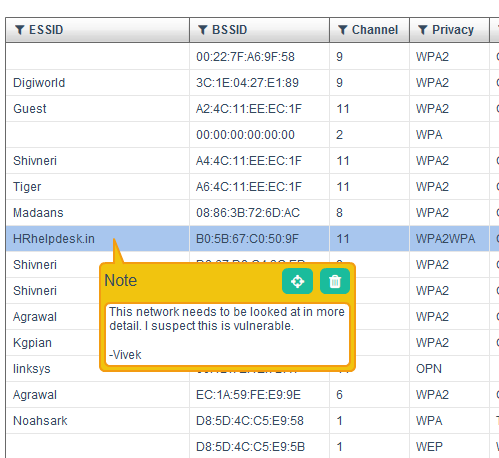
8. Graphs and Charts:



9. LIVE Mode - visualize data live from Airodump-NG!



0 comments for "Airodump-NG Scan Visualizer ver 1.0"