FEATURES
INSTALLATION
To launch the application: Wifislax Menu -> Wpa Wps -> PixieScript
If we want the installer will create a module on our desktop.
CLARIFICATIONS
- Attack in principle only works with APs with Ralink chipset, Broadcom and Realtek some models
- Optimized to try to be compatible with Ubuntu and derivatives, different desktops KDE or GNOME installer needs little modification.
Download v2.4
PixieScript v2.4 (Antigua)
DOWNLOAD 2.5
PixieScript v2.5
Download 2.6.3
PixieScript V2.6.3 (Testing)
USE
This is the main interface, the first thing we do is choose the card to use and press in monitor mode
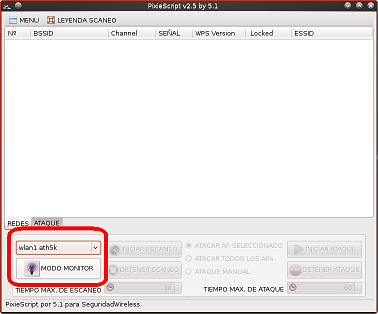
Scaneo chose the time and press start scanning the desired last time we detected a network icon to the left will appear.
We have three types of attacks that we can select, once done press to initiate attack.

These are the different icons that will appear, you can check in the menu bar.

We switch to the tab VERMOS attack and the details of this.

If the attack is successful we will appear to finalize something (not in automatic mode)

Details of the new option bruteforce, the script itself will tell us if we can ship to attack BSSID a bruteforce session.
We can define CPU usage per session, proridad process and maximum bruteforce session.

The options you find in the menu

Instead of these two options have mac

In update ...

And finally in key and can export the keys stored or see them if you click view.

Here we would see the keys stored, and click on the buttons below you can copy to clipboard the desired key (Pin or WPS)
We may also connect to an access point that we have on this list, or retrieve a WPA key if we do not get in the first attack.

LIST OF AFFECTED APs that I know
If you discover any more, and will be adding postead, we will all benefit.
Thank USUARIONUEVO and Gemini Demon for their assistance.
Thank everyone who contributes to the project forum Pixiewps KaliLinux
Greetings and I hope you like it
16/06/2015 UPDATED DATABASE OF VULNERABLE (v.013) UPDATE FROM OWN SCRIPT
- Tool to automate the attack Pixie Dust Attack
- Based on PixieWps version (1.1) of wiire. INSTALLATION
Code:
cd PixieScript_v2.6.3 chmod + x INSTALLER ./INSTALADOR
To launch the application: Wifislax Menu -> Wpa Wps -> PixieScript
If we want the installer will create a module on our desktop.
You must have an Internet connection to properly install the SCRIPT
CLARIFICATIONS
- Attack in principle only works with APs with Ralink chipset, Broadcom and Realtek some models
- Optimized to try to be compatible with Ubuntu and derivatives, different desktops KDE or GNOME installer needs little modification.
Download v2.4
PixieScript v2.4 (Antigua)
DOWNLOAD 2.5
PixieScript v2.5
Download 2.6.3
PixieScript V2.6.3 (Testing)
Version History 21 ERRORS solved: - Error in the validation of the Mac in the single attack makes it impossible to use option 3 - Failed to deal with an ESSID that contanga spaces should not afecar the attack but if the subsequent data processing. - Annoyed repeat data Ap does not affect the attack but would not go well. - Annoyed message when I kill airodump-ng does not affect the attack but is not aesthetic. - Solve problems with credit, since I have avoided without malice to spawn. IMPROVEMENTS: - We mark in green the BSSID which is known as vulnerable when we wash the scaneo with the full attack. - Added script installation, it will run the appropriate permissions to files and create a shortcut on the desktop. - Colorines several 2.2 ERRORS solved: - Error when adding a Mac to the database - Error if Mac enters white - Supports Mac as good with the longest due IMPROVEMENTS: - Order the networks by signal strength. - Allow choose to attack network from the list. - Allows attacking all networks without intervention. - Enables debug mode to view the logs of the reaver. - Change the mac of our interface. - Color code in the list of available APs. 2.3 ERRORS solved - Several errors in the installer - Error affecting Ralink cards and not allowed to join the AP attacked - Imbalance in the columns to display the list of detected networks 2.4 ERRORS solved - Failed to display the Wireless icon in the desktop folder-Keys - Error when selecting a number AP - Problem removing logs if we close the script window - The script did not come out properly if not detected WiFi cards - In automatic mode if I found a locked Ap expected user intervention. 2.5 - Script graphic - Added support for both the script and update the database of affected BSSIDs - Several improvements 2.6 - Added support bruteforce attack on Realtek chipsets. - Added options to control CPU usage and processes proridad bruteforce. - Added option to recover WPA key in the menu keys obtained. - Added option to connect to an access point in the menu keys obtained. - Now we will respect updating the list of vulnerable BSSIDs own. - Fixed control BSSIDs with locked state. - Optimized and installer script to be compatible with Ubuntu and derivatives. - Now the tools are in the folder of the script, and required versions for future changes is controlled. - Added log the operation of script in order to detect errors that occur (pixiescript.log) - Several improvements in the code. 2.6.1 - Solved the error that no WPS networks found when scanning (All credit to USUARIONUEVO) 2.6.2 - Solved bug affecting WPS networks find live mode. - Change in reaver for recovering the key WPA although the pin does not comply with the rule checksum. - Added function to prevent the script from running if you previously have not ejectudo the installer. - Changing pixiewps facing the inner workings of the script. - Fixed problem of failing updating the script from the script itself. 2.6.3 - Solved bug manually change mac. - Fixed the problem that when closing the script in the middle of an attack were hung processes. - Added option na recovery WPA key. - Solved incoordination attack time after trying to retrieve the WPA key.
USE
This is the main interface, the first thing we do is choose the card to use and press in monitor mode
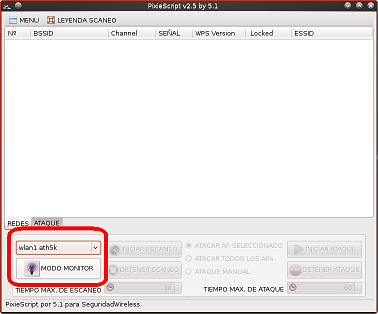
Scaneo chose the time and press start scanning the desired last time we detected a network icon to the left will appear.
We have three types of attacks that we can select, once done press to initiate attack.

These are the different icons that will appear, you can check in the menu bar.

We switch to the tab VERMOS attack and the details of this.

If the attack is successful we will appear to finalize something (not in automatic mode)

Details of the new option bruteforce, the script itself will tell us if we can ship to attack BSSID a bruteforce session.
We can define CPU usage per session, proridad process and maximum bruteforce session.

The options you find in the menu

Instead of these two options have mac

In update ...

And finally in key and can export the keys stored or see them if you click view.

Here we would see the keys stored, and click on the buttons below you can copy to clipboard the desired key (Pin or WPS)
We may also connect to an access point that we have on this list, or retrieve a WPA key if we do not get in the first attack.

LIST OF AFFECTED APs that I know
00: 02: 6F 00: 05: CA 00: 0C: F6 00: 14: 5C 00:19:15 00: 1D: D3 00: 1D: D4 00:22:75 00: 22: F7 00: 26: 5B 00: 4F: 81 00: A0: 26 08: 7A: 4C 0C: 96: BF 14: CF: E2 18:17:25 20: 08: ED 20:73:55 24:09:95 58: 1F: 28 5C: 35: 3B 60: E7: 01 62: 23: 3D 62: 53: D4 62: 55: 9C 62: 6B: D3 62: 7D: 5E 62: A8: E4 62: C0: 6F 62: CB: A8 68: A0: F6 68: B6: FC 6A: 23: 3D 6A: 3D: FF 6A: 96: BF 6A: A8: E4 6A: C0: 6F 6A: C6: 1F 6A: CB: A8 6A: CD: BE 6C: B0: EC 72: 23: 3D 72: 3D: FF 72: 55: 9C 72: 6B: D3 72: 7D: 5E 72: C0: 6F 72: CB: A8 72: CD: BE 74: DA: 38 80: 1F: 02 8C: 09: F4 90: 0D: CB 90: 1A: CA 90: C7: 92 AC: B3: 13 B2: 46: FC BC: 14: 01 C8: D3: A3 D0: 7A: B5 DC: 53: 7C E8: 3E: FC E8: CD: 2D E8: ED: 05 F4: C7: 14 F8: 1B: FA F8: 63: 94 F8: 8B: 86 F8: C3: 46
If you discover any more, and will be adding postead, we will all benefit.
Thank USUARIONUEVO and Gemini Demon for their assistance.
Thank everyone who contributes to the project forum Pixiewps KaliLinux
Greetings and I hope you like it
RAISE CONCERNS BEFORE WITH THE SCRIPT, READ THIS PROBLEM: My RESOLUTION NO SHOW ME THE INTERFACE ALLOWS CORRECTLY SOLUTION: Open the program, then click with the right mouse button on the top bar, more actions, special application preferences, size and position, and there tick size and force. PROBLEM: ERROR MESSAGE: sh: /opt/PixieScript/PixieScript.sh: Permission denied SOLUTION: from a terminal: chmod + x / opt / PixieScript / PixieScript Probem: No detected networks active WPS SOLUTION: Install version 2.6.3 Probem: When you try to retrieve a WPA key time of attack goes awry SOLUTION: Install version 2.6.3 Probem: invalid message format to change manually Mac SOLUTION: Install version 2.6.3
16/06/2015 UPDATED DATABASE OF VULNERABLE (v.013) UPDATE FROM OWN SCRIPT


0 comments for "PixieScript V2.6.3 (Testing), automated attack Pixie Dust Attack"